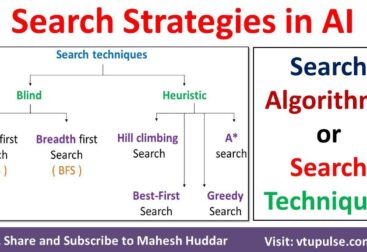Performance Max reporting is evolving as Google adds new asset segmentation and surface-aware insights. These updates expand Performance Max asset segmentation, helping advertisers see which assets resonate across YouTube, Search, and Display. The asset reporting by device and time lets you compare performance across screens and time windows, while the new Google Ads channel performance report highlights how each surface drives results. These Performance Max reporting updates also bring Google Ads reporting by surface, with clearer cost visuals and ROI-style metrics. Together, the enhancements enable clearer attribution, faster optimization, and more confident budget decisions.
In LS terms, this is multisurface campaign analytics reframed as asset-level insights and placement-focused reporting. Think of it as an enhanced asset performance dashboard that maps assets to specific surfaces such as YouTube, Search, and Display, while accounting for device and time factors. The idea translates to a channel-by-surface view and asset-group performance without drowning in data, enabling smarter bid decisions and creative testing. Overall, these updates help marketers measure outcomes by surface and device, aligning analytics with business goals.
Introducing Performance Max reporting expansion: asset segmentation and surface-based channel reporting
Google Ads is expanding Performance Max reporting with Performance Max asset segmentation, enabling advertisers to see how individual assets perform across devices, times, and conversion actions. This enhancement is part of the ongoing Performance Max updates that aim to bring greater transparency into how assets contribute to overall results. The asset segmentation feature also introduces a Network view in asset reports, tracking performance across YouTube, Display, Search, Discover, Gmail, and Maps.
On the channel side, Google is rolling out a Google Ads channel performance report that shows how each surface contributes to goals. In addition to raw costs, the report includes ROI-like columns and support for bulk downloads, making it easier to visualize budget distribution across Search, YouTube, and Display. This Google Ads reporting by surface helps teams prioritize surfaces that drive conversions and quality traffic.
Asset reporting by device and time: what marketers need to know
Asset reporting by device and time lets marketers slice impressions, clicks, and costs by device type and hour of day. This granularity helps you compare how creatives perform on mobile versus desktop and during peak vs off-peak hours. By aligning asset-level data with network placements, you can optimize bids and refresh creatives where performance is strongest.
Use these insights to identify coverage gaps and adjust your formats accordingly. The new segmentation supports faster iteration, and advertisers should validate that the asset mix aligns with preferred times and devices. Remember that asset-level ratios like CTR and CPC are estimates, so consider evaluating performance at the asset group or campaign level for a reliable view.
Performance Max updates: new data for optimization and diagnostics
Performance Max updates bring more diagnostic detail to help optimization. Diagnostics now flag issues like limited serving tied to restrictive bid targets or budget constraints, so you can address early before results slip. The channel and asset reports together give a more complete picture of where performance is coming from.
As with any large data set, metrics at the asset level are approximate because assets shown in the same ad group share impressions. The recommended approach is to evaluate performance at the asset group or campaign level and use Ad Strength to diversify creatives before making swaps.
Google Ads channel performance report: measuring surface contributions
The Google Ads channel performance report shows how each surface contributes to your goals, enabling proactive adjustments to bidding and budgets by surface. This aligns with Google Ads reporting by surface and helps marketers prioritize optimization work.
The beta channel report adds practical touches for weekly reviews, including bulk downloads, cost visualization, and ROI-like columns. You can segment results by conversion action or ad-event type to understand which surfaces drive meaningful actions beyond mere clicks.
How to read and interpret the new asset and channel reports
Read the data with two common pitfalls in mind: asset totals in the asset table can exceed the campaign or asset group sums, and asset-level ratios like CTR and CPC are approximate because they mix data from assets shown together rather than individually.
Google recommends evaluating performance at the asset group or campaign level and using Ad Strength to diversify creatives before making swaps. In the channel report, primary conversions are grouped by goal while Conversions include secondary actions, which can cause column differences.
Using bulk downloads for budgeting and performance reviews
Bulk downloads in the channel performance report give finance-ready visuals for budget distribution across YouTube, Search, and Display. With clear cost and ROI-style data, teams can prepare weekly or monthly reviews that align spend with outcomes.
This feature supports reviewing campaign-level budgets and goal-level adjustments, ensuring you understand where spend translates into value. Use the asset and channel reports together to verify that changes in budget buy better coverage on the devices and surfaces that matter most.
Diagnostics and troubleshooting in Performance Max reporting
Diagnostics in the enhanced reporting help identify issues that hinder performance, such as limited serving due to restrictive bid targets or misaligned budgets. Addressing these problems early can unlock more impressions and better returns.
Other diagnostics may flag skewed data or misconfigurations, so regularly review conversion action setups and ensure your assets are eligible across surfaces. The combined view from asset and channel reports supports faster root-cause analysis.
Optimizing creatives with Ad Strength and asset diversification
Ad Strength remains a useful signal for diversifying creatives before swapping assets. Use the asset segmentation features to test different thumbnails, headlines, and descriptions across devices and times, so your best performers rise to the top.
By distributing variants across networks and surfaces, you reduce creative fatigue and improve overall effectiveness. The data from asset reporting by device and time helps you tailor messaging to specific audiences and times for greater relevance.
Channel performance insights by surface: practical steps for marketers
Start with the channel performance report to see which surfaces contribute most to your core goals. This approach aligns with Google Ads reporting by surface and helps teams prioritize optimization work.
Next, double-check budget adjustments at the campaign or goal level and use asset segmentation to identify coverage gaps across networks or devices. Updating formats to reflect where you win improves visibility and efficiency.
Availability and rollout: beta status and access timeline
The channel performance report is currently in beta, with gradual access for advertisers. The asset reporting advancements are rolling out in parallel to give early adopters a head start on insights.
Navigate to Campaigns → Insights and Reports → Channel Performance to find the beta features and learn how to interpret the data. As adoption grows, you’ll see broader coverage across YouTube, Search, and Display.
Cross-platform strategy: aligning Performance Max with YouTube, Search, and Display campaigns
A core takeaway from these updates is the ability to distribute budgets more effectively across YouTube, Search, and Display by surface. The channel report makes it easier to plan cross-network strategies with a clear view of costs and ROI.
Use asset segmentation to tailor creatives to device and time, ensuring your assets work together across surfaces. This integrated approach supports better overall Performance Max performance and simpler reporting.
SEO and PPC synergy: using Performance Max reporting insights to inform content strategy
Insights from asset and channel reports can guide content planning, keywords, and landing-page optimization. By understanding which surfaces and devices drive engagement, you can align SEO and PPC strategies for greater impact.
Leverage conversion data, audience signals, and time-based patterns to refine content topics and ad messaging. The ongoing Performance Max updates create opportunities to optimize holistically across search and display channels.
Frequently Asked Questions
What is Performance Max reporting and what are the latest updates to it?
Performance Max reporting combines asset- and surface-level data to show where your assets perform across Google surfaces. Recent updates include Performance Max asset segmentation (by device, time, conversion type, and network) and a beta Google Ads channel performance report that shows results by surface. These updates help you identify coverage gaps, optimize budgets, and improve overall campaign performance.
How does Performance Max asset segmentation help optimize campaigns?
Performance Max asset segmentation lets you drill down by device, time, conversions, and network to see which assets perform where. This makes it easier to optimize creatives for each placement, spot gaps in coverage, and adjust bids or targeting at the asset group or campaign level based on actionable insights.
What is the Google Ads channel performance report and how should I use it?
The Google Ads channel performance report is a beta feature that breaks down results by surface (such as YouTube, Search, and Display). It includes account-level bulk downloads, cost visualization, and ROI-style columns. You can also segment by conversion action and ad-event type to guide weekly reviews and budget decisions.
Where can I find asset reporting by device and time in Performance Max?
Asset reporting by device and time is available within Performance Max reporting in Google Ads. Use the asset reporting segmentation options to view performance across devices and timeframes, helping you optimize where and when your assets appear.
Which surfaces are included in Google Ads reporting by surface, and how should I interpret it?
Google Ads reporting by surface typically covers YouTube, Search, Display (and related namespaces). Interpret the data by examining how each surface contributes to your goals, then adjust budgets and creative formats to strengthen underperforming surfaces.
How should I read metrics like CTR, CPC, CPA, and ROAS in asset reporting?
In asset reporting, metrics at the asset level are approximate because multiple assets share impressions. Totals can differ from campaign-level sums. It’s best to evaluate performance at the asset group or campaign level and use insights to diversify creatives and improve overall ROAS.
What should I do if Diagnostics indicate limited serving in Performance Max reporting?
If Diagnostics show limited serving, address potential issues (e.g., restrictive bid targets) first. Once serving is adequate, use asset segmentation to identify coverage gaps and optimize assets across surfaces and devices.
How do the channel performance report and asset reporting complement each other for weekly reviews?
Channel performance reports offer budget distribution, costs, and ROI insights by surface, while asset reporting reveals how assets perform across devices and times. Together, they help you allocate budget efficiently and refine creatives to boost performance on each surface.
When will the Channel Performance report be available to all advertisers?
The Channel Performance report is currently in beta and will roll out to all advertisers gradually. You can access it via Campaigns → Insights and Reports → Channel Performance as it becomes available.
What is the difference between Results and Conversions in the channel performance report?
Results counts primary conversions grouped by goal, while Conversions includes secondary actions you track. Because these columns reflect different action types, their values may differ and should be interpreted accordingly during analysis.
| Aspect | Key Points | Notes / Impact |
|---|---|---|
| Asset reporting segmentation | Asset reports can be segmented by device, time, conversions, and network; Network view tracks assets across YouTube, Display, Search, Discover, Gmail, and Maps. | Gives clearer visibility across placements and helps identify coverage gaps for optimization. |
| Channel performance report | Channel reports include account-level bulk downloads, cost visualization, ROI-style columns, and segmentation by conversion action and ad-event type. | Supports weekly reviews and budget planning; diagnostics may indicate issues affecting performance. |
| Surface-level breakdown | Results by Google surface with budget distribution across YouTube, Search, and Display. | Helps allocate spend to surfaces driving goals. |
| Asset-level metrics caveats | Asset totals can exceed campaign/asset group sums; asset-level ratios (CTR, CPC, CPA, ROAS) are approximate because data is pooled across assets. | Interpret at asset group or campaign level; use Ad Strength to diversify creatives before swaps. |
| Diagnostics | Diagnostics identify issues such as limited serving tied to restrictive bid targets. | Address bid target restrictions to improve serving. |
| Availability | Channel Performance Report is in beta and gradually accessible; locate via Campaigns → Insights and Reports → Channel Performance. | Plan for gradual rollout and verify access in your account. |
| How to read the data | Two common pitfalls: asset totals can be higher than sums; Results vs Conversions differ; evaluation at asset group or campaign level recommended; use Ad Strength for diversification. | Interpret data with awareness of aggregation and metric definitions to avoid misreads. |
| What it helps with | Begin with the channel report to identify which surfaces support goals; check budgets; use asset segmentation to find coverage gaps; update creatives accordingly; address diagnostics before evaluating creativity. | Practical steps for optimizing Performance Max campaigns. |
Summary
Conclusion: Performance Max reporting provides richer visibility into asset and surface performance, enabling data-driven optimization across YouTube, Display, and Search. With asset segmentation by device, time, conversions, and network, advertisers can pinpoint where creatives perform best and adjust formats and budgets accordingly. The beta Channel Performance report adds cost visuals, ROI-style columns, bulk downloads, and segmenting by conversion actions and ad-event types to support weekly reviews and budgeting. Be mindful that asset-level totals can overstate campaign sums and that asset-level ratios are approximate due to data being pooled across assets; evaluate at the asset group or campaign level and use Ad Strength to diversify creatives. Diagnostics help spot issues like limited serving tied to bid targets. Overall, Performance Max reporting enhances decision-making, improves efficiency, and helps advertisers maximize performance across Google surfaces.